How to add pinterest widgets for increase traffic to blog | pinterest traffic increases
How to add pinterest widgets
Pinterest widgets are very harmful and people are also attracted. Would you like to add Pinterest widgets for your blog/ web?
Widgets seem very nice. Many people don't know Pinterest traffic how effect to blogs ?. Pinterest is very useful for bloggers to increase their traffic. You can add Pinterest widgets to give your blog for nice seeming.
Yes, of course, this is very nice.
I know you like this. Now you would think " If I add a Pinterest widgets like this ".
Don't need to dream. It becomes true.
Follow my steps to get this on your own.
1. Make your own Pinterest account
This for you needs a Pinterest account. If you have not yet an account you should make one.
Click here to register now.
2. Pin images to many boards
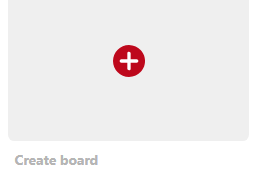
Now you have a Pinterest account. You should make your own boards. And pin images to boards. For this, click your account name above menu.
You will see "+" sign. Click create the board and give a name. After images in pinterest.com will show you a "save" when you hold hover on an image.
3. Click on the 'create widgets'

Visit Pinterest homepage or it's anywhere. Take your eyes to the bellow of the page. Click '? ' and then click Create widgets.
4. Copy javascript codes
You will see the widgets. There are two javascript codes will be seen by you. The first copy of the code and paste it into your blog or web theme.
You can easy to find in blogger. Go to dashboard. Click theme. And click "edit HTML". paste this code into your page where you want your add-on to appear:
It means paste it <body> between </between>.
5.Copy and paste another code
Then copy other code and paste it into the first paste code.It also in <body> between </body>.
 |
| Widgets from Pinterest |
6. Then save.
7. Add other widgets
You can also get another widget like this steps. The page where you copy the codes, over in the page you will see titles.
By clicking these you can get SAVE BUTTON, FOLLOW, PIN, BOARD, and PROFILE. You also did PROFILE widget.
8. Enjoy
So enjoy guys.
If you have some questions about this please comment me your problems.
x
Labels: BLOGGING


4 Comments:
Pinwords is a really basic tool, but it’s great if you want to quickly make an image from a quote and add it to your Pinterest account. Pinstamatic actually lets you create a whole bunch of items to add to your Pinterest boards including website snapshots, pins of Twitter profiles and Spotify tracks that you can pin.
Pinwords is a really basic tool, but it’s great if you want to quickly make an image from a quote and add it to your Pinterest account. Pinstamatic actually lets you
create a whole bunch of items to add to your Pinterest boards including website snapshots, pins of Twitter profiles and Spotify tracks that you can pin.
Pinwords is a really basic tool, but it’s great if you want to quickly make an image from a quote and add it to your Pinterest account. Pinstamatic actually lets you
create a whole bunch of items to add to your Pinterest boards including website snapshots, pins of Twitter profiles and Spotify tracks that you can pin.
Pinwords is a really basic tool, but it’s great if you want to quickly make an image from a quote and add it to your Pinterest account. Pinstamatic actually lets you
create a whole bunch of items to add to your Pinterest boards including website snapshots, pins of Twitter profiles and Spotify tracks that you can pin.
Post a Comment
Subscribe to Post Comments [Atom]
<< Home